HOW TO FIX OR SOLVE DNS SERVER PROBLEM IN CHROME, FIREFOX (HINDI)
HOW TO SOLVE THIS TYPE OF PROBLEMS SERVER NOT FOUND OR THIS WEBPAGE IS NOT AVAILABLE
DNS_PROBE_FINISHED_NXDOMAIN OR DNS PROBE FINISHED NO INTERNET
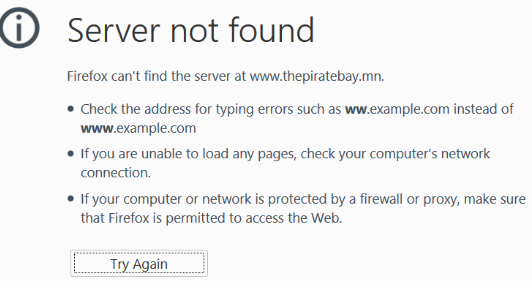
this site can't be reached
www.google.co.in's server could not be found
Try:
- Chacking the proxy, firewall and DNS configuration
- Running windows network diagnostic
mein ap logo ko bataunga ki HOW TO FIX DNS_DNS_PROBLEM_FINISHED_NO_INTERNET in chrome. jab bhi ap YOUTUBE ya koi website open karte or browse karte hai yeh error aata hai aj me ap logo is problem ka solution batunga wo bhi step by step
SOLUTION 1:Chnage TCP/IP4 proxy
Step 1: Right click on "windows logo (in windows 8, 8.1,10)" and uske bad "network connections" par click kare aur windows 7 me "network connections" open karne ke liye Search Box me type kare "ncpa.cpl"
Step 2: Ab Right click kare active network connection par and click kare properties
Step 3: ab select kare internet protocol version 4 (TCP?IPv4) and uske bad properties par click kare
Step 4: properties par click karene ke bad apke samne ek window opne hogi usme apko select krna hai use the following DNS server addresses
- Preferred DNS server:8.8.8.8
- Alternate DNS server :8.8.4.4
SOLUTION 2: Using command prompt
open command prompt (CMD) admin and run commands jo niche diye hai
ipconfig/release
ipconfig/all
ipconfig/flushdns
ipconfig/renew
netsh int ip set dns
netsh winsock reset
ab ap apne computer aur laptop ko RESTART kare
SOLUTION 3:update driver software
Step 1: open run (windows key + R) and type "devmgmt.msc" and click ok
STEP 2: ab apko Network Adapters find karna and usko expand krna hai
Step 3: Right click kare working network Adapter par and fir click kare Update Driver Softwre
Step 4: click kare "browse my computer for driver software"
Step 5: Ab click kare "let me pick from a list of drivers on my computer"
select right compatible Network hardware and click Next and uske bad apke samne ek msg aayega successful Driver update, and ab apne computer ko RESTART kare












How to Fix DNS_PROBE_FINISHED_NXDOMAIN Chrome
ReplyDeleteFirefox, the open-source web browser from the non-profit Mozilla corporation, continues to make headlines with its ever-increasing market share versus Microsoft's Internet Explorer (MSIE). built-in ublock
ReplyDeleteJust in case, it’s not as you expected from us or if you are facing any problem, kindly forward your feedback’s directly to us by leaving a Comment below. Search Bar Firefox 57 Quantum addon
ReplyDeleteGreat post, thank you! I would also recommend using improver.io — Chrome extension for contact finding. Improver will help you find personal contacts from social networks.candidate sourcing tools
ReplyDelete